Welcome to the Skullcandy Indy Evo manual, your comprehensive guide to understanding and optimizing your true wireless earbuds. This manual covers setup, features, and troubleshooting to enhance your audio experience.
1.1 Overview of the Skullcandy Indy Evo
The Skullcandy Indy Evo is a true wireless earbud designed for comfort and premium sound quality. Lightweight and ergonomic, it offers features like Solo Mode, allowing use of either bud independently. With a charging case, it provides extended playtime and easy portability. Priced affordably at $139, it delivers balanced audio and intuitive controls, making it a versatile choice for everyday use.
1.2 Importance of Reading the Manual
Reading the Skullcandy Indy Evo manual is essential for maximizing your experience with the earbuds. It provides clear instructions on pairing, charging, and using features like Solo Mode. The manual also offers troubleshooting tips to resolve common issues like connectivity problems and battery life concerns. By understanding the device’s functionality, you can ensure optimal performance, avoid potential damages, and make the most of its advanced features, enhancing your overall listening experience.

User Guide for Skullcandy Indy Evo
Discover how to set up and use your Skullcandy Indy Evo earbuds with ease. This guide covers essential steps for wearing, pairing, and accessing key features seamlessly.
2.1 How to Wear the Indy Evo Earbuds
To wear the Skullcandy Indy Evo earbuds, start by removing both buds from the charging case. Identify the left and right earbuds for proper placement. Choose the ear tips that fit your ears best for comfort and sound quality. Gently insert the earbuds into your ear canals, then rotate them slightly for a secure and comfortable fit. Ensure the microphone is positioned toward your mouth for clear calls and voice commands.
2.2 Pairing the Indy Evo Earbuds
To pair the Indy Evo earbuds, remove both from the charging case to activate pairing mode. On your device, enable Bluetooth and search for “Indy Evo” in the available devices list. Select “Indy Evo” to initiate pairing. Once connected, you’ll hear a voice prompt confirming the connection, and the earbuds will appear in your paired devices list. Ensure they appear only once for a successful pairing.
2.3 Using the Skullcandy App
Download the Skullcandy App to enhance your Indy Evo experience. The app allows you to customize settings, monitor battery life, and update firmware. It also provides pairing guidance and troubleshooting tips. Use the app to personalize your audio preferences and ensure your earbuds are always up-to-date with the latest features and improvements for optimal performance.
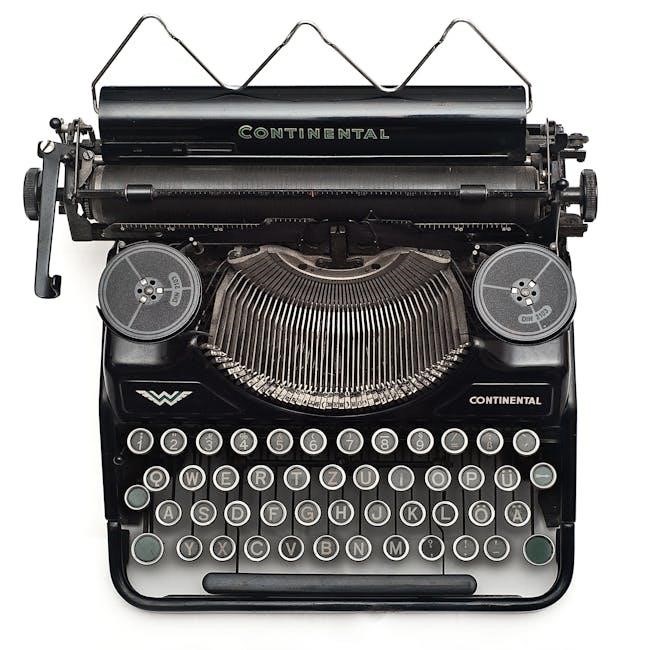
Key Features of the Indy Evo
The Skullcandy Indy Evo offers a blend of style, comfort, and advanced features, including auto-pair mode and power management, ensuring a seamless listening experience.
3.1 Auto-Pair Mode
The Skullcandy Indy Evo features an intuitive auto-pair mode that simplifies connectivity. When removed from the charging case, the earbuds automatically enter pairing mode, ensuring quick and effortless connection to your device. This seamless process eliminates the need for manual pairing, enhancing user convenience. The auto-pair function is designed to provide a hassle-free experience, allowing you to enjoy your music or calls without delay or complications.
3.2 Power Management (ON/OFF)
The Skullcandy Indy Evo earbuds feature automatic power management for convenience. They turn on when removed from the case and shut off when returned. The charging case also powers them down to conserve battery. For manual control, press and hold the touch sensors on both buds for 6 seconds to power them off. This system ensures efficient battery use and user-friendly operation, blending automation with manual overrides for optimal performance and longevity.
Charging the Indy Evo
To charge the Indy Evo earbuds, place them in the charging case. The case charges via USB-C. The buds will automatically start charging when inserted. A blue light indicates a full charge.
4.1 How to Charge the Earbuds
To charge the Indy Evo earbuds, simply place them in the provided charging case. Ensure the buds align correctly with the charging pins. The case features a USB-C port for easy charging. The earbuds will automatically begin charging once inserted. A blue LED light on the case indicates charging. When fully charged, the light turns off. Charging typically takes 2 hours for full battery life.
4.2 Charging the Case
To charge the Indy Evo case, use the provided USB-C cable. Connect it to a USB port or wall adapter. The case features a blue LED indicator that lights up while charging and turns off when fully charged, which typically takes 2 hours. The case provides up to 4 additional charges for the earbuds. Ensure the case is fully charged before storing the earbuds for optimal battery life and convenience.
Controls and Functions
The Indy Evo features intuitive touch controls for play/pause, track forward/back, and volume adjustment, enhancing your listening experience with seamless functionality and ease of use.
5;1 Play/Pause and Track Controls
Control your music seamlessly with the Indy Evo’s touch-sensitive earbuds. Tap once on either bud to play or pause your audio. For track navigation, tap twice on the right bud to skip forward or twice on the left bud to go back. This intuitive design allows easy control without needing physical buttons, ensuring a sleek and user-friendly experience tailored for convenient music management on the go.
5.2 Volume Adjustment
Adjusting the volume on your Indy Evo earbuds is straightforward. Use the touch-sensitive controls by pressing and holding the right earbud to increase the volume or the left earbud to decrease it. Additionally, volume can be controlled through your connected device or the Skullcandy app, allowing for a seamless and customizable audio experience tailored to your preferences.
Solo Mode Usage
Solo Mode allows using either the left or right earbud independently. After proper pairing, users can seamlessly switch between buds, enhancing flexibility and convenience for any situation.
6.1 Switching Between Left and Right Buds
To switch between left and right buds in Solo Mode, ensure both earbuds are paired correctly. Remove one bud, and the other will continue playing audio seamlessly. The connection remains stable, allowing independent use of either bud. This feature offers flexibility for users who prefer listening with one earbud or need to share audio conveniently. The Indy Evo’s updated technology ensures a smooth transition between buds without disconnecting.
Troubleshooting Common Issues
Resolve common issues like poor sound quality or connectivity drops by resetting the earbuds or ensuring proper pairing. Check battery levels and reconnect devices if needed.
7.1 Connectivity Problems
Experiencing dropped calls or poor connections? Reset your Indy Evo earbuds by holding the touch buttons for 10 seconds. Ensure proper pairing by removing the earbuds from your device’s Bluetooth list and reconnecting. Verify that your device’s Bluetooth is updated and functioning correctly. Avoid physical obstructions and ensure the earbuds are within range. If issues persist, restart both the earbuds and your device to establish a stable connection.
7.2 Battery Life and Charging Issues
If your Indy Evo earbuds aren’t holding a charge, ensure the charging case is fully powered. Reset the earbuds by holding the touch buttons for 10 seconds. Check for debris in the charging contacts and clean them gently. Verify the case’s LED indicators are functioning properly—a blue light signals a full charge. If issues persist, contact Skullcandy support for assistance or potential replacement. Proper care ensures optimal battery performance and longevity.
Product Specifications
The Skullcandy Indy Evo offers 6-hour playtime, 30 hours with the case, and charges fully in 2 hours. It features sweat- and water-resistance, ensuring durability and reliability.
8.1 Technical Details of the Indy Evo
The Skullcandy Indy Evo features a 6mm dynamic driver, Bluetooth 5.0 connectivity, and a 30-hour battery life with the charging case. It supports up to 10 meters of wireless range and includes IPX4 sweat and water resistance. The earbuds weigh 7.5 grams each, ensuring comfort. They also come with three sizes of ear tips for a customizable fit and are compatible with the Skullcandy app for enhanced control.

Manual and Support Information
The Skullcandy Indy Evo manual is available online, providing detailed instructions and troubleshooting guides. For further assistance, contact customer support through their official website or support email.
9.1 Accessing the Full Manual
The Skullcandy Indy Evo manual is available online for free, offering detailed instructions and troubleshooting guides. It can be downloaded in PDF format and is accessible in English. The manual covers topics such as pairing, charging, and using features like Solo Mode. For easy access, visit the official Skullcandy website or search for “Skullcandy Indy Evo manual” to find the latest version. This resource ensures you get the most out of your earbuds.
9.2 Customer Support Options
Skullcandy offers multiple customer support options to assist with your Indy Evo earbuds. Visit their official website for live chat, email support, or phone assistance. You can also find troubleshooting guides and FAQs online. For additional help, download the Skullcandy app or contact their support team directly. Their customer service is available to address any queries or issues related to your Indy Evo experience.

Pricing and Value
Priced at $139, the Skullcandy Indy Evo offers excellent value, combining premium sound quality, sleek design, and advanced features at an affordable price point.
10.1 Price Overview
The Skullcandy Indy Evo is priced at $139, making it an affordable option in the true wireless earbuds market. This cost includes the earbuds, charging case, and accessories, offering great value for its features. Compared to similar products, the Indy Evo strikes a balance between quality and affordability, making it a competitive choice for consumers seeking high-performance audio without a premium price tag.
10.2 Value for Money
The Skullcandy Indy Evo offers excellent value for its price, delivering high-quality sound, comfort, and convenience. Priced at $139, it includes features like Solo Mode, a charging case, and the Skullcandy app for customization. With durable construction and great battery life, it provides long-term satisfaction. The Indy Evo is a cost-effective choice for those seeking premium audio without the premium price, making it a standout option in its category.

User Feedback and Reviews
Users praise the Indy Evo for its great sound quality, comfort, and Solo Mode feature. Some note minor issues with battery life and connectivity, but overall, it’s well-received.
11.1 Positive Aspects of the Indy Evo
Users consistently praise the Indy Evo for its excellent sound quality, comfortable fit, and innovative Solo Mode. The lightweight design and affordable price make it a top choice for everyday use.
11.2 Common Complaints
Some users report issues with battery life and touch controls malfunctioning. Additionally, the lack of noise cancellation and limited water resistance are noted as drawbacks by a few customers.
The Skullcandy Indy Evo offers great sound quality, comfort, and affordability, making it a worthwhile purchase for those seeking reliable true wireless earbuds.
12.1 Final Thoughts on the Indy Evo Manual
The Skullcandy Indy Evo manual provides a comprehensive guide to unlocking the full potential of your earbuds. From pairing and controls to troubleshooting, it ensures a seamless experience. With detailed instructions and clear explanations, the manual helps users maximize their Indy Evo’s features, making it an indispensable resource for both new and experienced users alike.
12.2 Why the Indy Evo is a Great Choice
The Skullcandy Indy Evo stands out as a top-tier option for true wireless earbuds, offering a perfect blend of style, comfort, and performance. Its lightweight design ensures all-day wearability, while the crisp audio and robust battery life make it ideal for music lovers. With intuitive controls and a user-friendly app, it delivers a seamless experience. Priced affordably, the Indy Evo provides exceptional value, making it a smart choice for those seeking quality without breaking the bank.